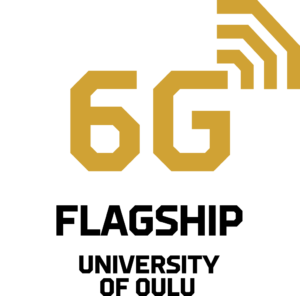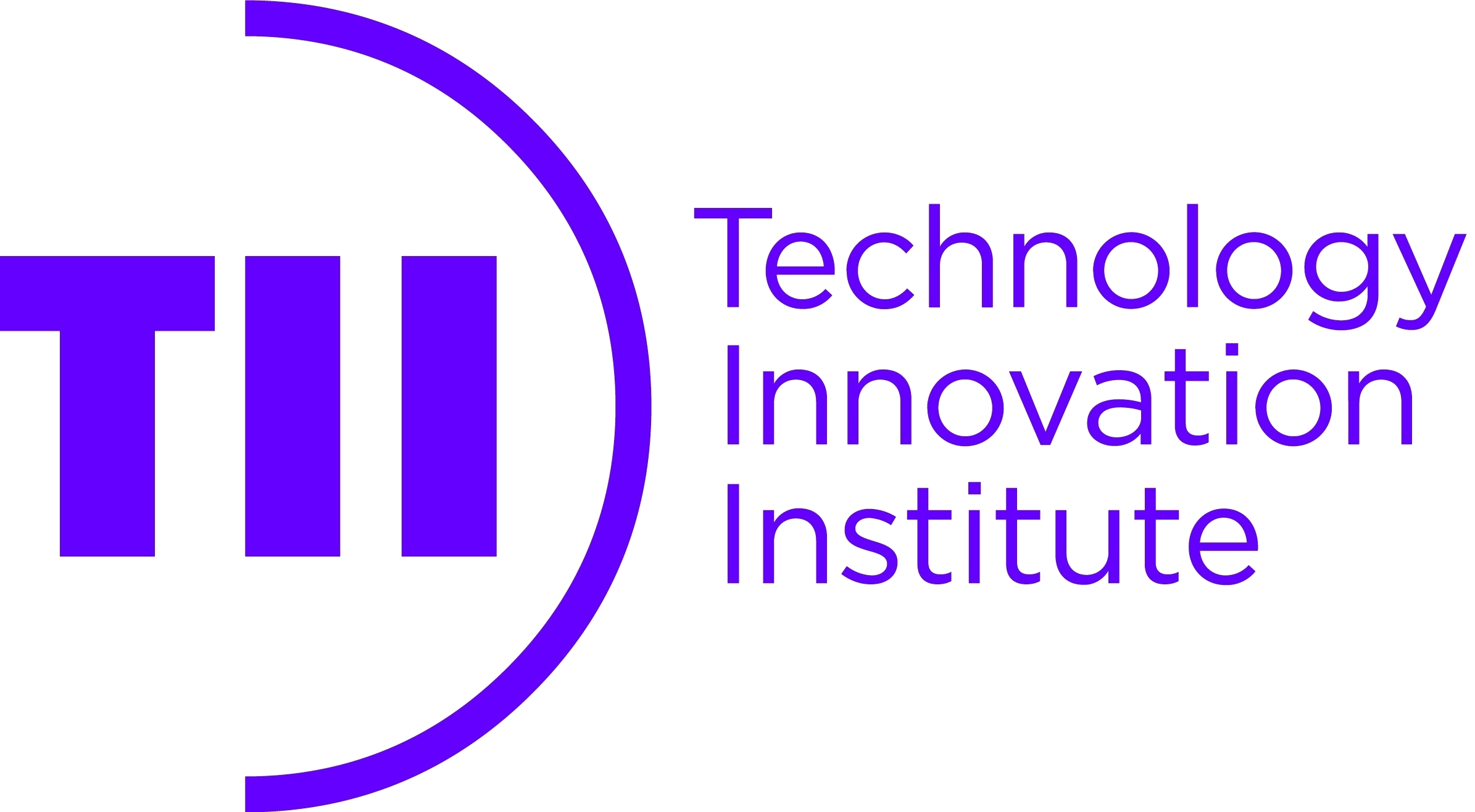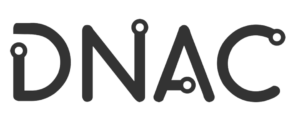6GNet 2022 Attendees Guidelines
For On-Site participants:
1. Conference Venue
6GNet 2022 will be taking place at:
Orange Gardens
44 Avenue de la République,
92320 Châtillon, France

2. Your safety is our priority
Health and safety are paramount at 6GNet 2022 and for event hosts, the wellbeing of our delegates is our top priority.
We’re closely monitoring COVID-19 regulations in line with advice from the French Government and health authorities to ensure your health is protected.
All information about traveling to France are available at: https://www.diplomatie.gouv.fr/en/coming-to-france/coming-to-france-your-covid-19-questions-answered/
3. Visa Information
A visa may be required to enter France, depending on the agreements between France and your country of citizenship.
Please visit the following website for more details about visa application: https://www.diplomatie.gouv.fr/en/coming-to-france/requesting-a-visa/
Participants who need a Letter of Invitation should send an e-mail to contact@dnac.org. Please note that you need to complete the registration first, and attach the registration confirmation with your request for a visa confirmation letter.
For Remore participants:
As 6GNet 2022 Conference will take place as a hybrid conference, we are doing our best for a smooth conference, for this, we will be using two different platforms: Whova as the main conference management system and Cisco Webex Meetings
Cisco Webex Meetings will be the main video conferencing software used for paper presentations and all other sessions during the Conference.
Sessions could be joined via web browsers and they can be embedded in Whova. However, we recommend you install the desktop application.
Whova allows a continuous exchange between participants, organizers, and speakers despite the different Time Zones that 6GNet 2022 Conference covers. Whova allows you to :
- View the event agenda and plan your schedule
- Access Livestreams and videos directly within sessions and utilize the session Q&A
- Set up Virtual meet-ups with your fellow attendees to connect remotely
- Create and converse through various Discussion Topics in the Community Board
- Receive updates such as last-minute session changes from the organizers
Whova is accessible through:
- Web Browser: https://whova.com/portal/webapp/icn1_202207/
- Mobile application: https://whova.com/portal/icn1_202207/
Therefore, you will receive soon, notifications via Whova inviting you to download the Whova Mobile Application available on both IOS/Android dedicated to 6GNet 2022 Conference and to complete your profile.
Get our official event app
For Blackberry or Windows Phone, Click here For feature details, visit Whova
Further notifications & instructions will also be sent depending on your profile and registration type (author/regular participant).
1. Getting Started
As you already know, you will be using Webex as the video conferencing platform in order to participate in the Virtual Conference. Webex session could be joined via browsers, but we recommend you to install the application, if you haven’t yet installed it, you will be prompted to install it the first time you enter a session.
2. Finding your session
In order to access the session, you need to have a Whova account.
- Connect to the Web App 6GNet2022 Whova Web App
- Go to the Whova Program page and click on View Session for the session type you are interested in (e.g. Keynotes, Technical Sessions, etc.), the program page can also be accessed from the main menu of the 6GNet 2022 website, you can also add a session to your calendar.
- Click on View Live Stream to access the Webex room, each session will have a single Webex meet.
- Sub sessions are created for each paper, all sub-sessions share the same Webex room of their main parent session (e.g. TS1, TS2, …).
- Enter the webinar room in Webex
- Enjoy!
Click here for the video guide.
3. Webex Menu
- Please mute your microphone when entering the room.
- Ask questions in the Chat or the Q & A Chat first. To access these chats, click on the chat icon located at the bottom of the screen.
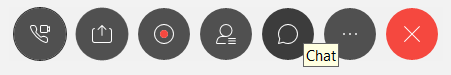
- You can also ask to speak by clicking on the button to “Raise your hand“
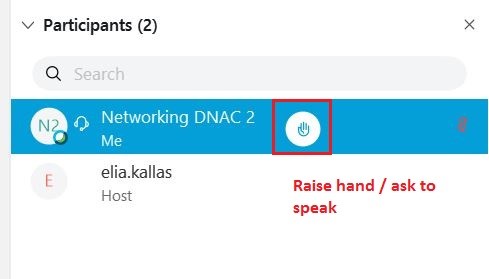
If you haven’t had the chance to ask your question during the session Webex, there will be a dedicated Q&A channel for the session in the Whova application (mobile and web), this channel will be moderated by the respective Session Chairs and will be available during all the conference, so don’t worry!